TCS is hiring engineering graduates and postgraduates from the batch of 2019.
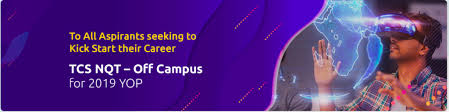
TCS Test is open for engineering students across India – irrespective of the college and location they belong to. Under this process, a student first needs to create his/her account on the Next Step portal (if not created) and then complete their TCS application form and then apply for the drive. Students who meet all the eligibility criteria will get their hall tickets to take up the TCS recruitment test that has been named as the 'TCS National Qualifier Test'.
In other words, the 'TCS National Qualifier Test' is part of the overall process of this year's TCS Campus Hiring.
TCS NQT - IMPORTANT DATES
| Event Date | Date |
|---|---|
| Registration Starts | 25th May 2019 |
| Registration Closes | 10th June 2019 |
| Hall Ticket Issue Date | 14th June 2019 |
| TCS NQT Exam Date | 16th June 2019 |
TCS NQT ASSESSMENT ELIGIBILITY
| Qualification | Full Time Graduates from B.E/B.Tech/M.E/M.Tech/M.Sc/MCA - 2019 YOP |
| Eligible Streams from UG/PG | All Engineering Streams. |
| Eligible Streams from MCA & M.Sc | MCA with BSc/BCA/BCom/BA (with Math /Statistics Background)M.SC in Information technology/Computer Science/Software Engineering |
| % Criteria | 60% throughout Academics in X/XII/UG/Diploma/PG |
| Backlog Criteria | 1 Active Backlog.(To be cleared within the stipulated Time Period defined) |
| Extended Education | Overall Gap in Academic Career not to exceed 2 years |
TEST PATTERN - TCS NQT
| Sections | No. of Questions | Time |
|---|---|---|
| English | 10 | 10 mins |
| Quantitative Aptitude | 20 | 40 mins |
| Programming Concepts | 10 | 20 mins |
| Coding | 1 Problem Statement | 20 mins |
| Total | 41 | 90 mins |
Please Note:
Only students who have applied for the drive before the deadline and meet all the stated eligibility criteria will get their hall tickets.
Only students who have received their hall tickets can take up the National Qualifier Test (NQT)
To conclude: We would like to summarize the process of applying for the TCS Ninja hiring process
Students who are yet to create an account on the Next Step portal:
Visit www.careers.tcs.com
- Click on New User? Register link under the ‘Beginners’ tab (on the TCS Next Step portal)
- Click on ‘IT'
- Fill up the Registration Form
- Sign in with your assigned CT/DT Reference Id or registered email Id
- Fill in The TCS Application Form & Submit the same,
- Click on ’Apply for Drive’ post successful submission
- Students who have created their account on the TCS Next Step portal but yet filled up the TCS application form:
- Sign in to the TCS Next Step portal with CT/DT Reference Id or registered email Id.
- Fill The TCS Application Form & Submit.
- Click on ‘Apply for Drive’ post successful submission
- Students who have filled up the TCS application form:
- Click on ‘Apply For Drive’ on the TCS Next Step portal.
Source


 Login
Login
